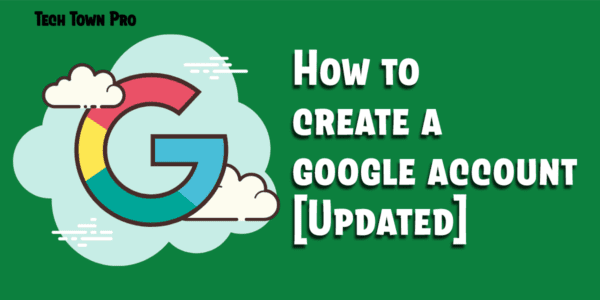Google is a search engine and it’s not only a search engine it’s more than a search engine.

Google is a virtual world, here stores all of the internet information that you can find every and a single solution.
Many people said to “Google knows everything”.
Once you will create and verify your google account then you are able to use Gmail, Google Docs, google sheet, google drive, youtube, and all of the google products.
Creating a google account
Creating a google account is very simple.
To create a google account you need some basic information about your like your name, age, and location.
Note: If you have a Gmail account, then you already have a Google Account. So you don’t have to create one. You can simply sign in to Google using your Gmail information.
To create a Google account:

- To create a google account, select a browser and type on the address bar “www.google.com” locate and select to sign-in button on the top corner of the right-hand side.

- After clicking sign-in the will go to the sign-in page and you have to select “create account”.

- After clicking the “create account” button you have to select “for myself”

- In this step, you are redirecting to the “google account creating page” Follow the directions by entering the required information, such as your name, User name, and Password.

Then you need to simply click on “Next“

- After fillup personal information, you need to enter your phone number, recovery email address, date of birth, gender and press the “ Next” button.

- And these are the final steps. In this step, you need to agree with Google Terms and conditions.

After selecting “I agree” then redirect your mail account. And google is created successfully.